In the previous blog I wrote about the fundamentals of meta/instagram ads which you should be aware of as an independent artist.
In this post I want to tackle the foundations of the technical set-up required.
I go into detail step by step in my blueprint, where I show you my exact process and tech stack required to set up ads on facebook business manager which you can copy step by step so your releases go smoothly.
You can grab your free chapter here.
The technical set-up
Begin by familiarizing yourself with the Facebook Business Manager and the ads dashboard, as these will be your primary tools for managing and running your ad campaigns


CHECKLIST FOR GETTING STARTED WITH FACEBOOK BUSINESS MANAGER
- Create Facebook Page
- Create Business Account
- Create Ad Account
- Add Payment Method
- Connect Facebook & Instagram accounts
Since the setup process for your Facebook Business Manager account is frequently updated by Meta and the software itself, providing step-by-step instructions might not be very helpful.
To ensure you have the most current information, I recommend you look up “How to set up facebook business manager” on YouTube.
Next, setting up your domain is a critical step, as this will be the destination for your ads.
Following this, the final step involves establishing a streaming link.
You have options like Toneden, Hypeddit, or Fanlink, depending on your preference.
Personally, I use Toneden because it's free and has proven to be highly effective.

If you enjoyed this blog post feel free to sign up to my newsletter here where you’ll be notified when these are written and if i write more stuff (link)/
You can buy my blueprint here.
If you already have purchased it, please leave a review.
If you want some really useful freebies as an independent artist which i spent ages creating for now charge, snatch them up here.
Until next time,
Nico
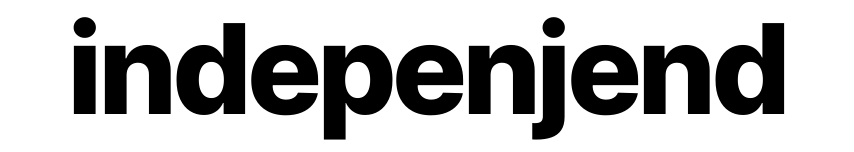


Share:
Navigating Meta/Instagram Ads as an Independent Artist
The Ultimate Guide to Optimizing Your Profile on Spotify as an independent artist